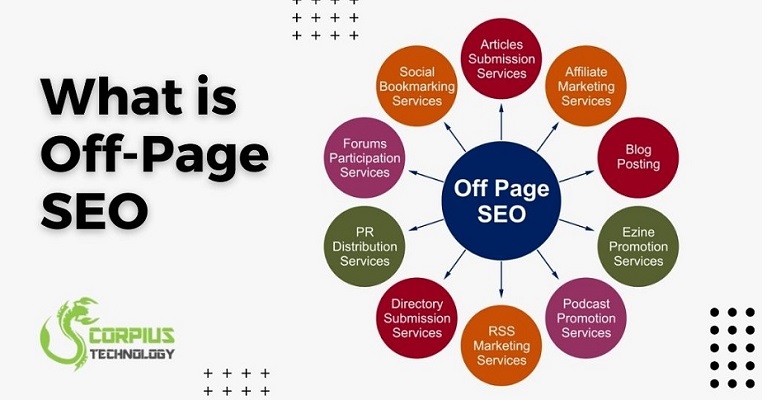I finally have decided to create this SEO for beginners because I believe that knowledge about SEO positioning should be for everyone and not just for a few “experts”. It is true that the SEO positioning can be a little messy with certain technicalities, methods and tools, but it is also true that with the basic notions you can get very good results.
Let’s go to the mess! 😃
Let’s start SEO for Beginners
SEO (Search Engine Optimization) is nothing more than optimizing a website to improve its position in the results obtained by the search engines. That is, try to make your website go first when users search on Google.
Search engine optimization or web positioning is the process to improve the visibility of a website in the organic results of the different search engines.
It is true that Google increasingly takes into account the technical aspects of SEO. The search engine little by little wants to give more importance to a more “human” web positioning, but that does not mean that it does not continue to focus on the basic aspects of SEO that I will explain to you right now.
THE 3 SEO ASPECTS
If you look around the Internet for information on SEO for beginners, you can quickly lose track – with all the terms, techniques and SEO errors. The search engine optimization is not a rocket science.
The most important thought you should always keep in mind:
“Google wants to give the seeker the best answer to his/her question!”
You should memorize this sentence if you have a problem in the future.
To make you understand SEO as a beginner, I always illustrate the subject with the three SEO aspects. If all three aspects are set correctly, your page will automatically rank high up – Google has no other choice.
These are the three SEO Aspects:
- Produce relevant content for the page
- Optimize this page (“Onpage-Optimization”)
- Promote your content (“Offpage optimization”)
That’s it!
So if you are not at the top of search results, it’s because of at least one of these factors.
All SEO measures that you will get to know can be assigned to one of these points.
Okay – let’s take a look at each and every one of them, so you know what to do after this SEO for beginners guide.
PRODUCE THE PERFECT CONTENT
You may have heard it before:
“Content is king!”
Correctly good content on your website is the absolute must-have!
And that is not an exaggeration.
But do not worry – you’ll now learn how to easily create content that Google & your audience will love.
Let’s go!
How does Google actually know what a good site with a lot of added value is?
The answer is called “crawler”. You can think of it as a little robot scanning your page from top to bottom. The crawler needs one thing above all else: text!
The first thing you need for the perfect content is a high quality text. That is also the reason why many sites and companies have a “blog”.
A high-quality text should not only good and written error-free, but it must be relevant to your target audience and answer the questions.
You remember?????
So let’s find out what you should write about so that your content is relevant to the searchers.
THE BASICS OF THE KEYWORD RESEARCH
So we’re looking for the search term your potential visitor types on Google. This SEO term is also called keyword. With keyword research, we start looking for the right keywords.
Attention! Now it becomes practical.
It is best to optimize your text for one (long tail) keyword only . But that does not mean that you have to use the keyword again and again in the same form. You may well use synonyms and grammatical inflections. But you should already place your main keyword in the relevant places. These are:
- the main heading (the title or the H1 heading)
- the permalink (= the URL of the page)
- the beginning of the post or page
- the subheadings (H2 and H3)
- the ALT tags of the photos you include in your post
- the meta description in the header of the source code
PUT TO BEGIN A SOLE “BUYER PERSONA”.
With the “Buyer Persona” you determine your desired customer or typical visitor who comes to your website and should be addressed.
For this you should create a Word document or a PowerPoint slide. Points that you should definitely clarify are, for example:
- Age
- Sex
- Income in the year
- Hobbies and Interests
- Objectives
- Problems
This document will help you in the future to focus on your target group. So always ask yourself if your favorite customer is interested in the search for topics.
In my example, we assume that “Frank the photographer” is my favorite customer. He is a budding photographer and I want to show him how to professionalize and take the best photos in Germany.
FIND YOUR REQUEST
You have trouble filling in, because you do not know exactly what your favorite client likes?
No problem – just ask! My strategy for this: Search for relevant groups on Facebook. In the case of “Frank the photographer” I would search for photo groups.
Simply type in the industry or activity in the search field, and then you make a request, so you are included in the group.
Now you have access to a community that also reflects your target audience. Now write a post in which you briefly introduce yourself and ask nicely what are the biggest problems that your desired customer often meets.
But always pay attention to the group rules and leave the spam in countless groups. ????
SEARCH FOR FIVE NICHES
Niche topics are subjects that interest your visitor as well. Now that you know what your favorite client is interested in and what question marks hover over his head, you can now brainstorm for topics.
Just write down all the topics and keep looking at the “Buyer Persona”.
5 examples of niche topics:
- Camera settings for time lapses
- Data backup for photographers
- Equipment for landscape photography
- Take night shots
- Print photos
As you can see, here are 5 relevant topics for the target group. From these we are now looking for the perfect keywords.
CHECK THE SEARCH VOLUME & THE COMPETITION
The search volume shows you how many people enter the keyword on Google.
You should always weigh between search volume and keyword competition.
And that’s what we’re doing now!
Since we first want to work without expensive SEO tools, I use the Keyword Planner from Google.
Go to Google Adwords (don’t worry – we don’t want to run an ad) and open the keyword planner.
You then open the Search for new keywords using a phrase, a website, or a category.
A helpful tool to find out the strength of your concreting is the MOZ Toolbar. With this plugin (“unfortunately” only for Chrome) you see two important values directly in the search results.
Page Authority and Domain Authority
Page Authority (PA)
- it shows you how strong this subpage is (for example mypage.com/blog/blogarticle)
Domain Authority (DA)
- it shows you how strong the entire domain is (for example, mypage.com)
What is On-Page SEO?
The On-Page SEO is the name given to the optimization that can be done directly on the website pages that you try to position in the results in Google, ie, everything you can change in your site to try to appear first in Google searches.
ON-PAGE SEO OPTIMIZATION INCLUDES
- Header Tag Optimization (H1, H2, etc.)
- Meta Tags Optimization
- Canonicalization
- Existing Content Optimization
- Anchor & Title Tag Optimization
- Image & Hyperlink Optimization
- HTML Sitemap Creation & Analysis
- txt Creation & Analysis
- Navigation Analysis & Recommendations
- XML Sitemap Analysis
- Website Speed & Page Load Optimization
- Responsive Website
- Internal Link Structuring & Optimization
- Crawl Error Resolution
- SEO Friendly URLs
- Keyword Research
For example:
Suppose, I have an article in which I explain “what is a blog and what is it for” and I want to try to position it better for the search “what is a blog” in Google, so I put a link from this post that you are reading now towards that article, and I also do it with the phrase (or also called anchor text) “what is a blog”.
Note that both articles are from the same blog, that’s why it would be considered On-Page SEO, because it is a way to optimize the positioning from my own blog or website.
What is Off-Page SEO?
OFF-PAGE SEO OPTIMIZATION INCLUDES
● Classified Submission
● PDF Submission
● Portfolio Listing
● Audio Listing
● Presentation Listing
● Web 2.0 Profile Creation
● Social Bookmarking
● Google Local Listing
● Image Promotion & Submission
● Video Marketing & Submission
The Off-Page SEO is the name given to the optimization that you try to do from external sites to the site that is trying to position in the results in Google, that is, everything you can do “outside your web” to try to appear the first in Google searches.
Mainly when talking about Off-Page SEO refers mainly to try to link you from other websites “relevant” and related to the theme of your site. This is what is known as link building.
For example:
So you remember the same article that I told you before about “what is a blog and what is it for?” I would like it to be linked from other external sites to my blog and also be “relevant” in the world of blogs. So I try to contact an important blogger of the sector to explain that I have a very good article that may interest your readers, in case you are interested in putting a link from your blog to my article.
In this case I would have no control of the external site from which it links to my article (and if it finally agrees to link it!), that’s why it would be considered Off-Page SEO, because it is a way to optimize the positioning from another different website.
TECHNICAL FACTORS
Some of the known technical factors that will help improve the ranking of a page are:
- H1 and H2 Tags
- HTTPS
- Domain Type
- File size / site speed
Is SEO synonymous with free traffic?
Many marketing experts make the mistake of seeing SEO as a single source to get free traffic. And although it is true that it is one of its benefits.
The true purpose of SEO is to help users find what they are looking for. Therefore, the content of your website must match what your potential audience wants to find.
Let’s see it with an example.
María sells custom knit sweaters. She has created a blog a where she often talks about the different types of yarn she uses to make garments.
The truth is that it does not have much competition for keywords related to thread types. And taking into account that Maria is creating and sharing enough content on this subject, in a short time has managed to rank on the first page of Google.
But, would you know what the potential problem is?
Users looking for different types of thread probably want information to weave themselves. Which means they will not be interested in buying a Mary’s jersey.
One thing is that Maria gets a lot of traffic, but if that traffic is not adequate, conversions will not be achieved.
The first lesson of SEO for beginners is that you should aim for is the following. If you want SEO to work for your business, you must ensure that your goals match the objectives of your visitors.
It’s not about getting more and more traffic. It’s about finding out what you want to achieve and optimizing keywords that attract users who are looking for the same.
But, how to choose best keywords?
Before entering fully into the world of keywords, it is interesting that you delve deeper into the world of SEO.
In fact, you could start by understanding the operation of the search engines themselves. Which, in addition, have two main functions:
- Do a crawl and create a list with the best results.
- Provide this list to users with the most relevant websites.
But how could this whole process be explained in a SEO for beginners?
Imagine the World Wide Web as a network of stops in a metro system in a city.
Each stop is a unique document, be it a website, a PDF or any file. And the search engines need to find a way to track the entire city and find all the stops. For what use the best possible route: the links.
With these two basic elements of SEO for beginners, it is interesting that you learn to optimize the content itself to achieve a good positioning. Even so, you should bear in mind that both keywords and links are a must in any SEO strategy.
SEO for beginners landing page
- Choose the type of landing page you are going to work. The most important thing in any SEO guide for beginners is that you fix, from the start, all your strategy and have clear objectives. That’s why it’s vital that from the first moment you define what type of landing you will work.
- Decide with what keywords you will position yourself. As you see, keywords are vital in any situation. It is important that you choose those that match your landing.
- Those keywords must be in bold. This will give the user the opportunity to ensure, at a first glance, that you provide the solution they are looking for.
- Choose a unique theme That is, the one that has to do with the chosen keywords.
- Google rewards landing pages that constantly update their content. Modify headlines, remove or add visual content, etc.
- Make link building. The best advice is to follow good practices to do link building naturally. Google takes into account, especially, those quality links that position you as a trusted source.
- Include the main keyword in the URL of your landing page.
- Avoid 404 errors, content that is not displayed on all devices and pop-ups.
- Another factor to consider in this SEO for beginners is the loading speed of your landing page. Since it directly affects the positioning.
- Responsive design is vital. Google also rewards landing pages that are optimized for any device. And this, even if it’s an SEO guide for beginners, you should have taken it some time ago.
Follow these SEO for beginners tips
Optimize keywords. Plugins like Yoast SEO will help you create the content using the appropriate keyword and including it as many times as necessary to achieve a better positioning.
The SEO title. Following the Yoast SEO plugin, you should keep in mind that the owner of your post and the one you include in the internal blog are not the same. The one that will be shown in the search engines is the SEO title, which is the one you must work with and the one that should incorporate the keyword.
Work the meta tags.
Include the keyword in the first paragraph of your content.
Use short URLs. Data indicate that there is a 250% more probability of clicking on a website if it has a short URL or if it appears just below a website with a long URL.
Avoid duplicate content.
As you can see, there are many elements to consider in SEO for beginners. But the most important thing is that you are always clear about who you are heading to, the keywords you are going to use and adopt linkbuilding as a key strategy.
In blogs, the most usual is to add related posts. Or, even include links on more specific keywords. In this way, you will also improve the user experience.
Do you want to implement some of these link building techniques and stay up-to-date in SEO for beginners to scale to a more professional level? Contact Scorpius Technology today and build a strategy to capture links that will help you improve your digital positioning.